BLOXSTRAP

Download Bloxstrap the #1 Free and open-source, alternative bootstrapper for Roblox.
Bloxstrap is an independent launcher created separately from Roblox, yet it is entirely secure and does not jeopardize your account. Unlike unauthorized tools or cheats that alter game mechanics, Bloxstrap serves as an alternative launcher, improving the user experience without changing the core game files. It provides extra features and customization options while preserving the game's integrity. This makes it a popular choice among dedicated Roblox players seeking enhanced flexibility and control over their game setup.
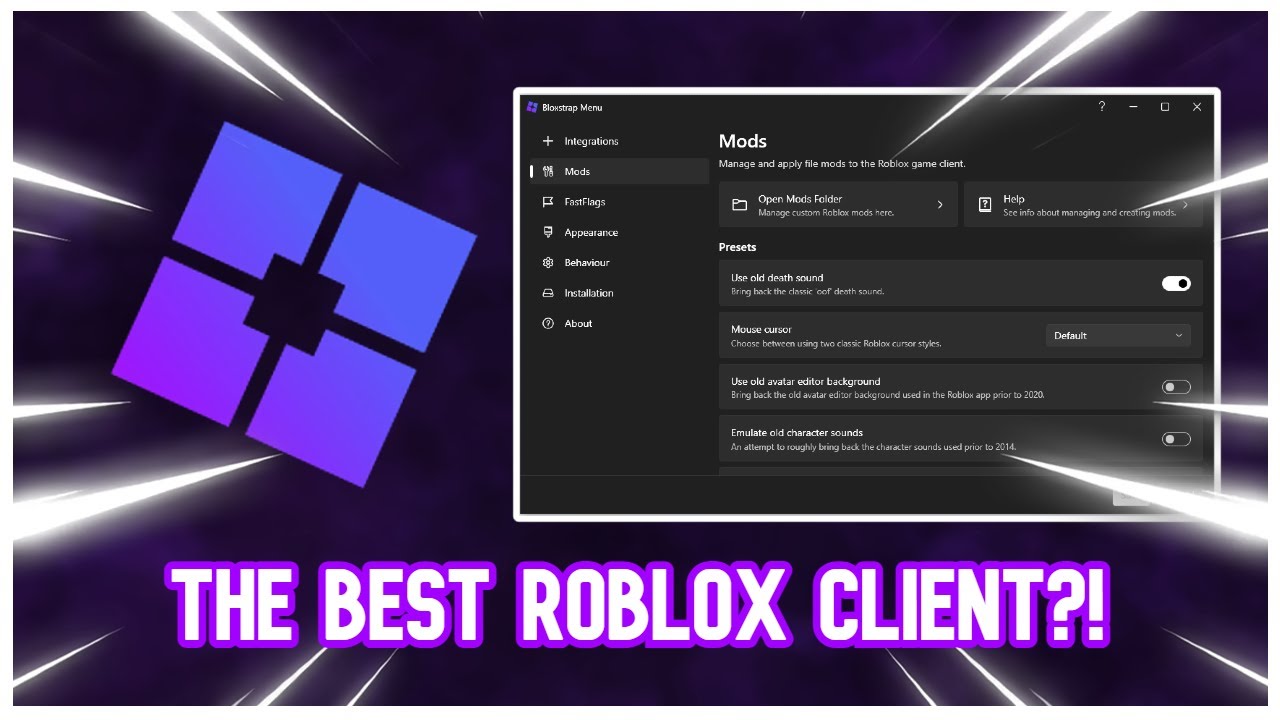
Table of Content
What is Bloxstrap?
Bloxstrap is an innovative open-source tool that serves as a versatile alternative launcher for Roblox, designed to enhance the gaming experience. Created by the developer pizzaboxer, Bloxstrap offers a range of customization options that allow Roblox players to tailor the launcher to their tastes. Users can modify the launcher’s appearance with a variety of themes and styles, creating a unique and personalized interface. Beyond aesthetics, Bloxstrap supports modding, enabling players to adjust game visuals, mechanics, and interfaces for a more customized gameplay experience.
One of Bloxstrap's notable features is its integration with Discord, a popular communication platform for gamers. With Discord Rich Presence, Bloxstrap users can display their current Roblox activities to friends, showing which game they are playing in real time. This feature not only boosts social interaction and community engagement but also makes it easier for friends to join each other's games with a simple click. Bloxstrap’s extensive customization and Discord integration make it an excellent choice for players looking to elevate their Roblox experience beyond the default settings.
Download Bloxstrap

Bloxstrap || v2.7.0 || 7.06MB
DownloadHow to Download and Use Bloxstrap?
Step 1
Visit the official Bloxstrap website and click on the download button to Download bloxstrap. Select the “Latest Version” to begin downloading the setup file.
Step 2
Locate the “Bloxstrap.exe” file in your downloads folder or the designated location where you saved the installer.
Step 3
Double-click the “Bloxstrap.exe” file to begin the installation. If you are prompted to install the .NET Desktop Runtime, agree to proceed.
Step 4
After installing the .NET Desktop Runtime, run “Bloxstrap.exe” again to complete the setup process.
Step 5
Follow the on-screen prompts to finish the Bloxstrap installation process.
Setting Up and Using Bloxstrap

- Step 1: Install Bloxstrap - Download Bloxstrap and then install it.
- Step 2: Launch Bloxstrap - Locate the Bloxstrap icon on your desktop or in the start menu and open it.
- Step 3: Link with Roblox - During the initial setup, select the directory where Roblox is installed and let Bloxstrap establish the connection.
- Step 4: Explore and Customize - Familiarize yourself with the Bloxstrap interface, explore different tabs, and adjust settings such as Activity Tracking and Discord Integration.
- Step 5: Configure Features - Use the provided toggles and checkboxes to enable or disable specific functionalities as per your needs.
- Step 6: Apply Settings and Launch Roblox - Save your configurations and start Roblox with Bloxstrap enhancements.
- Step 7: Manage Multiple Roblox Instances - Utilize Bloxstrap’s feature to manage multiple Roblox sessions simultaneously if required.
Features
Personalized In-Game Adjustments
Customize your gaming experience with advanced settings that surpass the standard Roblox options. Adjust graphics, frame rates, and other elements to enhance gameplay.
Seamless Account Switching
Switch effortlessly between multiple Roblox accounts without repeated logins. Ideal for users managing various profiles or for shared computers.
Enhanced Performance Settings
Boost your game’s performance with options designed to improve frame rates and reduce lag, perfect for those with older systems or those seeking peak performance.
Extensive Customization Capabilities
Tailor your launcher with various themes, layout adjustments, and more to fit your personal style and needs.
Advanced Debugging Tools
Utilize enhanced tools for debugging and logging, helping to pinpoint and resolve issues with game performance or connectivity.
Frequently Asked Questions
Is Bloxstrap a secure tool?
▼Yes, Bloxstrap is secure. As an open-source Roblox launcher, it operates within the guidelines of Roblox’s terms of service and does not interfere with the core game.
Could using Bloxstrap lead to account suspension?
▼No, using Bloxstrap will not result in account suspension. It is designed to be a compliant launcher that adds extra features without altering the core gameplay or breaching Roblox's rules.
Can I modify Roblox using Bloxstrap?
▼Yes, Bloxstrap provides a range of customization features, such as themes and graphical enhancements, allowing you to adjust your Roblox experience to fit your personal taste.
Is additional software needed for Bloxstrap?
▼You might need to install the .NET Desktop Runtime if it's not already on your machine. The installation process will guide you through any additional requirements.
What’s the process for updating Bloxstrap?
▼To update Bloxstrap, download the latest version from the official website and execute the installer. The update will be handled automatically during the installation process.
Final Thoughts
Bloxstrap serves as a powerful and adaptable alternative to the standard Roblox launcher, offering a range of enhancements for those seeking to elevate their Roblox gameplay. With features such as multi-account support, performance improvements, and a wealth of customization options, Bloxstrap delivers increased flexibility and control. Whether you're a casual gamer or a dedicated Roblox fan, Bloxstrap is designed to maximize your gaming experience.